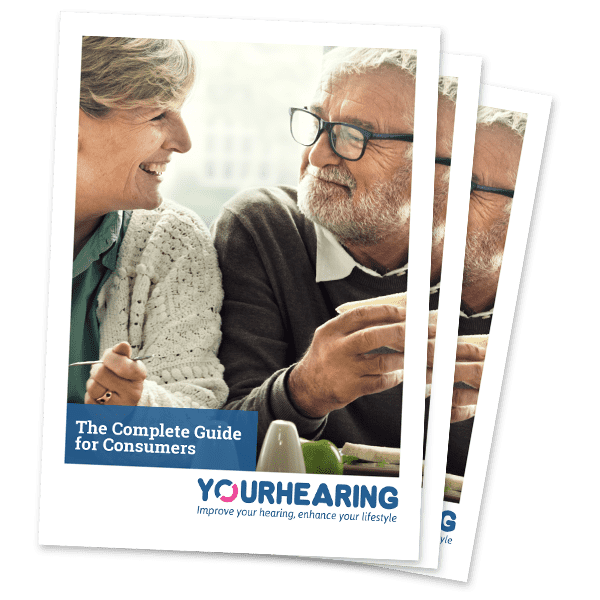Can hearing aids cause dizziness?
Question
Every since I started using my hearing aids a couple days ago I have noticed a little bit of dizziness and vertigo, especially when standing up or walking in a straight line. I know that your ears have a lot to do with your balance and even without the hearing aids I go through bouts of vertigo and dizziness, but with these the dizziness seems to have gotten worse lately. Is this just temporary, like my ears just adjusting to the hearing aids? Can hearing aids cause dizziness?
Answer
Hearing aids in themselves should not cause dizziness. Your hearing and balance are linked as the fluid filled chambers of the inner ear that are responsible for both of these functions are continuous with each other. You mentioned vertigo – has this been diagnosed? Vertigo is a medically referable condition and if you haven’t done so already then you should see your doctor. There are conditions where bouts of vertigo together with a change in hearing levels occurs. This is possibly as a result of a change in pressure within these fluid filled canals and can be treated or controlled through medication. If you haven’t already done so then see your doctor.
Date: Thursday 11th March, 2021
Published in: Hearing Aid Questions